


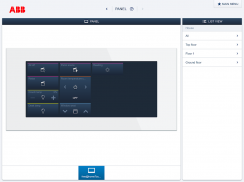


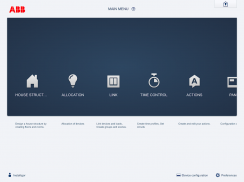
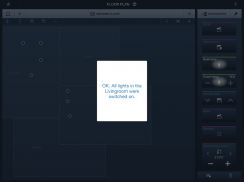




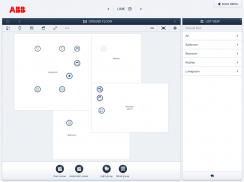



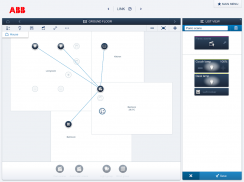

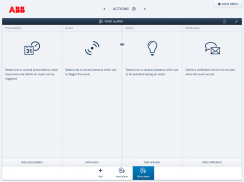
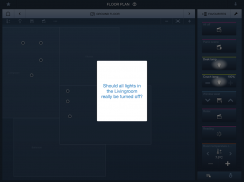

Описание ABB free@home - SmartHome App
The free@home app makes programming and operation of a free@home home automation system possible.
In the configuration area of the app the visualization of the home is created, logic connections between sensors and actuators established, and scenes and time profiles created.
In the operating area of the app the actuators of the system can be remote controlled on the basis of the previously created visualization.
The switchover between the two areas is carried out with the "Toothed-wheel" icon at the top right in the app.
Procedure:
1. Install the "free@home" app on your terminal device.
2. Check whether the left LED of the System Access Point lights up green.
3. If necessary, press the left button and wait until the LED lights up
permanently.
4. In the network settings of your terminal device, set the radio network on "SysAPXXX".
The terminal device will now connect itself directly with the System Access Point.
5. Start the "free@home" app.
6. Tip on your user name and enter your password. If this is your first login, enter the password you have chosen twice.
The app automatically finds the System Access Point of the free@home system, which must be located in the same network, and stores the password. Information about the network settings is located in the 'BRIEF INSTRUCTIONS FOR USERS' which is enclosed with the System Access Point.
Preconditions:
- free@home home automation system including System Access Point
- From iOS7
For an optimum user experience we recommend an iPhone 5 (S/C) and an iPad Air or iPad Mini Retina.
- From Android 4.4
For versions < 4.4 we recommend the use of the Chrome browser.Свободное @ домой приложение делает программирование и эксплуатация свободного @ Home системы домашней автоматизации можно.
В области конфигурации приложения визуализация дома создается, логические связи между датчиками и исполнительными устройствами, установленными, и сцен и временных профилей, созданных.
В рабочей зоне приложения приводы системы можно управлять дистанционно на основе ранее созданного визуализации.
Переключение между этими двумя областями осуществляется со значком «зубчатым колесом" в правом верхнем углу в приложении.
Порядок действий:
1. Установите "бесплатно @ домой" приложение на вашем терминального устройства.
2. Проверьте фары ли левый светодиод точки доступа System зеленым.
3. При необходимости нажмите левую кнопку и подождите, пока не загорится светодиод
на постоянной основе.
4. В сетевых настройках вашего терминального устройства, установите радиосеть на "SysAPXXX".
Теперь терминал будет подключаться себя непосредственно с точкой доступа системы.
5. Запустите "бесплатно @ Home" приложение.
6. Совет по имени пользователя и введите пароль. Если это ваш первый Логин, ввести пароль, который вы выбрали в два раза.
Приложение автоматически находит точку доступа системы свободного @ домашней системы, которая должна быть расположена в той же сети, и сохраняет пароль. Информация о настройках сети находится в «Краткая инструкция для пользователей", которые в комплекте с точкой доступа системы.
Предпосылки:
- Бесплатная @ домой домой система автоматизации, включая системы точки доступа
- От iOS7
Для оптимального пользовательского опыта мы рекомендуем iPhone 5 (S / C) и IPad Air или IPad Mini Retina.
- С Android 4.4
Для версий <4.4 мы рекомендуем использовать браузер Chrome.







